|
●Computers (All makes & models) |
●Laptops
& Netbooks |
| ●Printers
(Inkjet & Laser) |
●Copiers |
| ●Monitors
(CRT & LCD) |
●UPS /
Battery Backup Units |
| ●Video
Cards |
●Motherboards |
| ●Speaker
systems (Home & Computer) |
●Amplifiers |
| ●Game
Controllers |
●USB
Flash Drives |
| ●Cellphones |
●Handhelds (All makes & models) |
| ●GPS
Systems |
●Video
Cameras / Camcorders |
| ●Mice |
●Keyboards |
| ●Scanners |
●DVD
Players |
| ●VCR's |
●Battery
Chargers |
| ●Lighting
Controllers |
●Farm /
Barn Electronics |
| ●Electronic
Vehicle Dashboards |
●Automotive
Diagnostic Equipment |
|
Laptop Repairs |
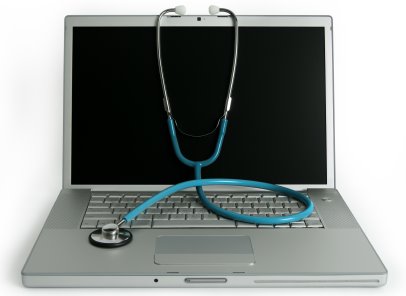 |
Common repairs include:
●Unit very slow
●Wi-Fi (wireless) not working
●Virus removal / software issues
●RAM (memory) upgrade
●Hard drive upgrade
●Water or liquid damage
●Dim display / no backlight
●Broken power jack / poor connection
●Lines or erratic display on screen
●No display
●Cracked screen
●Keyboard malfunctions
●Hard drive replacement / data recovery
●Optical drive replacement
●Plastic bezel or case replacement
|
| If you have
spilled any liquid on your laptop, it is highly advised that you
immediately unplug the power cord from your laptop and remove
the battery. Most
liquids contain electrolytes which means they conduct
electricity.
These electrolytes must be physically cleaned from circuit
boards to remove them. If not, they will remain attached to the
hardware and conduct electricity (even if all other traces of
liquid or dampness are gone.) Also, these electrolytes will
corrode metal - adding a power source to the unit while it is
still contaminated speeds up the corrosion process
exponentially! It's best just to leave the unit turned off and
give us a call. Simply turning the unit back on - even a few
days later can have big consequences. |
|
Printer
Repairs |
|
Laser Printers
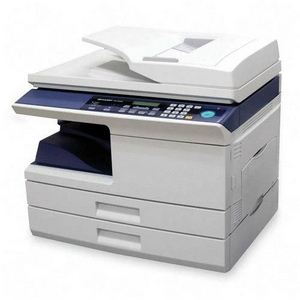 |
Common repairs include:
●Paper not feeding correctly
or at all
●Error light on or flashing, won't continue printing
●Unit feeding more than one page at a time
●Paper jams or gets stuck in unit
●Unit not printing at all
●Light printing
●Dark printing
●Image defects (dark or light areas / blotching)
|
|
Inkjet Printers
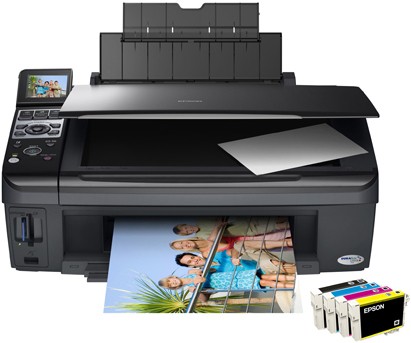 |
Common repairs include:
●Printer does not turn on
●Error light on or flashing, won't continue printing
●Paper not feeding correctly
or at all
●Unit feeding more than one page at a time
●Paper jams or gets stuck in unit
●Unit not printing at all
●Horizontal lines in printout
●No ink on paper at all
●Printer grinds or makes unusual noise
●Fax is not working properly or at all (if equipped)
●Dark lines in scanned pictures (if equipped)
●Scanner bulb not turning on (if equipped) |
|
Security Camera
Systems |

|
| Security
is becoming a greater concern of homeowners and business
owners alike. A quality surveillance system can mean the
difference between identifying an individual or saving
loved ones from fire & misfortune. Our goal is to
provide a video surveillance solution to secure the
safety of people and places, without the large cost of
many solution providers.
Monitor your home or
business while you're away. All you need is a computer
with an internet connection. There is no special
software to install to view a single camera, and each camera is protected with
a username and password of your choice to prevent
unauthorized access.
We have the camera to
suit your requirement and the environment. Our cameras
come in many models with features to suit your specific
requirements: |
| ●Indoor |
●Outdoor |
| ●Wireless |
●Microphone & Speaker |
| ●Infrared (Night
Vision) |
●Solar powered |
| ●Vandal resistant |
●Water proof |
| ●Motion Sensitive |
●Pan / Tilt / Zoom |
| ●High-Definition |
●Tamper Alarm (Built
In) |
Combine these quality cameras
with a dedicated computer and you have a complete surveillance
system capable of sending you alerts when an event happens while
you're away. This system can also be integrated into many
existing alarm systems - triggering immediate response by your
monitored alarm system provider when the cameras are triggered.
Record video whenever motion occurs. Playback events in
real-time. Watch up to 25 cameras at once! Full scheduling
features allow you to control when each camera is allowed to
record video. Built-In user permissions prevent unauthorized
persons from viewing certain cameras or making changes. Of
course, all of this can be done remotely as well.
The possibilities are endless
when you have total control of a product and a company that sees
things your way.
Give us a call for a free* onsite consultation.
*Standard travel fees may
apply. Call for details. |
 |
 |
|
 |
We disassemble and remove all common
salvageable parts from electronics recycled at our store. After
testing, these parts are then given (never sold) to
another customer in need. It feels great to help one another. It
feels just as good knowing these parts will not end up in a
landfill. Hard drives which are
damaged beyond repair may still contain data on them. Before
these hard drives are sent away to be recycled for their metals,
they are physically destroyed with a hydraulic press -
shattering the brittle platters inside which retain data.
Hard drives which are still functional have
all of their retained data destroyed. We use specific software
which overwrites all addressable storage and indexing locations
on the drive at least seven times: with zeros (0x00), complement
(0xFF) and random characters; and then verifies all writing
procedures. This complies with the DoD 5220.22-M security
standard. As for cell phones,
most of their parts can be reused. The only part which is never
reused is the system board, for it may contain user data,
pictures or phone numbers. The system board is always physically
destroyed before sent out with other e-waste.
Any remaining e-waste is packaged and sent to
a local recycling center for further processing and to support
our local industry. We strive to
do what we can to protect the Earth without sacrifice to your
privacy or identity. |
|
Computer
Repairs |
 |
Common repairs include:
●Computer very slow
●Internet slow or not working
●Virus removal / software issues
●Boot-looping (computer keeps restarting)
●Computer freezes or is unresponsive
●No power / unit will not boot
●Hard drive replacement / data recovery
●Optical drive replacement
●RAM (memory) upgrade
●Video card upgrade / repair
●Motherboard repair or replacement
●Cooling fan replacement
●Networking
●Password Recovery |
|
Monitor
Repairs |
 |
Common repairs include:
●No power (power light may be
pulsing on/off)
●Backlight goes out after a few seconds / minutes
●Monitor turns on, but no backlight
●Lines on screen (horizontal or vertical)
●Stuck Pixel(s)
●Buzzing sound from monitor
●Monitor turns on, backlight is visible but no display |
|
Data Recovery |
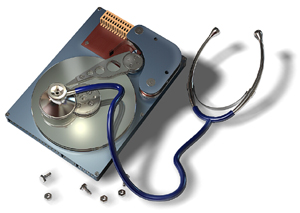 |
How to tell if your hard
drive if failing?
Your computer may generate a S.M.A.R.T. error when you turn your
computer on, letting you know that failure is imminent. The
operator must press a key on the keyboard to continue. This
critical piece of information is ONLY available at the time your
computer is turned on or rebooted. If you leave your computer
running all the time, it is advisable to reboot your computer
once per week or daily to benefit from this technology which is
built into your hard drive. NOTE: This check is not available on
external USB hard drives of USB flash media.
|
| 'Operating System
Not Found' error seen on screen when computer is turned on
usually means that the boot sector of the hard drive is damaged.
Your computer may not function, but data is usually recoverable
at this time. 'Disk
Boot Failure' message may indicate that a critical failure has
occurred within the hard drive. Data is probably intact, but may
only be recoverable by the hard drive manufacturer.
There are dozens of possible
hard drive related error messages preventing the computer from
booting. If you see any of these messages, or if you hear a
constant clicking sound coming from the computer, give us a
call. We have the tools to give you the best chance of getting
your data back as quickly as possible.
|
|
 |
|
Honest ●
Service ● Guaranteed
We like that motto.
It suits us perfectly.
If you are outside of the Steinbach area and require service,
give is a call. Steinbach Computer Repair provides service
anywhere you want us to be. Here is a quick rundown of our
operating guidelines:
|
|
● |
Our hourly rates don't apply until the job has begun. We think
this is fair. You shouldn't have to pay top dollar for someone
to sit in a vehicle while they travel to the job site.
|
|
● |
The first 40Kms are FREE. A nominal fee of 32 cents per Km will
be applied to the remaining distance traveled (round trip). This
fee is based on current market prices or fuel, tires and other
vehicle maintenance. Since we're being honest, we'll also tell
you that it also has a small a labor allowance for the driver
which works out to about $12.00/hour. Your trip is estimated
using Google Maps. The final distance is calculated with GPS
tracking software.
|
|
● |
At Steinbach Computer Repair, large jobs which take longer
periods of time to complete, actually save you money! We bill
the first two hours at our standard labor rate. The next six
hours spent at your location that day are half price! |
|